Monday, July 29, 2013
Fixed single eyelids into double eyelids - photoshop tricks
1.) Open this picture out, then use pentool and draw a line as shown, using pen read on the homepage.
2.) Select the eyedropper tool and then select the darkest color
3.) Select the Pencil tool, then right click and select brushes
smallest
4.) 1 Create a new layer, named eyelids
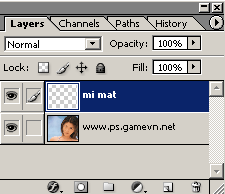
5.) Select the Pen tool, then right click and
select Stroke path
6.) In the box you select the Pencil Tool
7.) Choose the path information table, and then drag the Work Path in the trash
to remove it
8.) To Filter> Blur> Gaussian Blur, Parametric 1.5
9.) Duplicate the layer 2 eyelids again
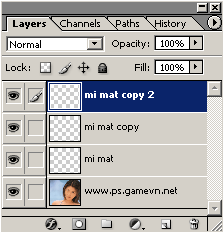
10.) You will have

11.) COMPARISON products, can not I do and not just nice, and you have time, please elaborate more beautiful
Subscribe to:
Post Comments (Atom)









No comments:
Post a Comment