Saturday, July 27, 2013
Create water bubbles - photoshop tricks
Sometimes the photos you want to add some colored bubbles for extra vibrant and perfect. This exercise will guide you to make the very lively bubbles.
Using the Ellipse Tool (U) and draw a circle:

Set the Fill of this layer to 0% and the Blending Options -> Inner Shadow:
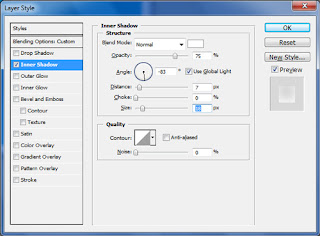
After finishing the settings adjusted, circles will look like this:
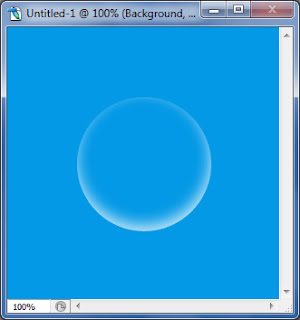
Draw a circle can also be 0% Fill and placed in the following locations:
Setting parameters Blending Options -> Gradient Overlay:
And we will have the results of the bubble:
Combine 2 1 layer bubble to make turns by holding Shift select the layer and press Ctrl + E on the keyboard.
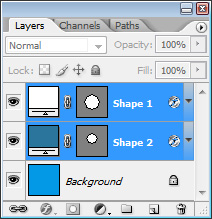
Cloning bubble layer (Ctrl + J) to make how much is up to you, use Ctrl + T to pull smaller and larger bubbles.
Subscribe to:
Post Comments (Atom)





No comments:
Post a Comment