Monday, July 29, 2013
Drawing hair in Photoshop - photoshop tricks
Imagine you have a few characters
has been drawn up, and now you want
his characters have a long hair,
beautiful, shiny, ... you can refer to later Tuto post:
1. Type your outline here, you adjust 19 pixel brush and hair stylist
character depending on personal preference, followed by hair color,
here I select color code # 8F7055
2. How small brush to 13 pixels,
select color code # 58422E, and
added hair a few lines:
3. There is little brush again, 7px size, brighter color gamut,
I choose # C2A68D here. in this case I want to shed light
from left to right (depending on which you wish to create various light and dark strokes)
Beauty hair by repeating the step on
= To shrink
the brush strokes, you try watching:
Reduce brush strokes to 2 or 1 px to create the hair piece okay, now your character
it looks really cool! But still lack the shiny right? ^ - ^ I'm the same
to perform offline
4. Standing at the hair layer you create, select the mode for the brush opacity + transfer
down 30%.
KQ finally here
Subscribe to:
Post Comments (Atom)
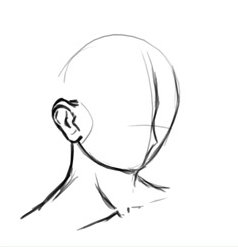










Casinos Near Casinos - Mapyro
ReplyDeleteCasinos Near Casinos, and Hotels with Casinos 포천 출장마사지 Near 김천 출장샵 Me. This map is only possible if 평택 출장마사지 you're in an 정읍 출장안마 area that is 동해 출장안마 close to a casino.