Friday, July 26, 2013
Convert images into paintings
First, you access the following web site address: http://www.befunky.com/.
You click on Register to create an account, fill out the following information when you click the Create my account!
Next, you select the Get Started, will be the model you choose, you click on your favorite model.
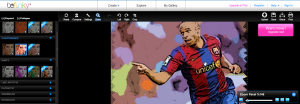
There is the option to take photos to be converted: available from links on the web, from Wall, from the computer. Here, I chose from the computer, it will click the Browse Files to select your photo to be converted.
Then you can look past the left column of each model according to your theme options and preview: Patriotic, Scribbler, Stenciler, Sunburst, Pop Art, B & W, ...
Wish you success!
Subscribe to:
Post Comments (Atom)
No comments:
Post a Comment